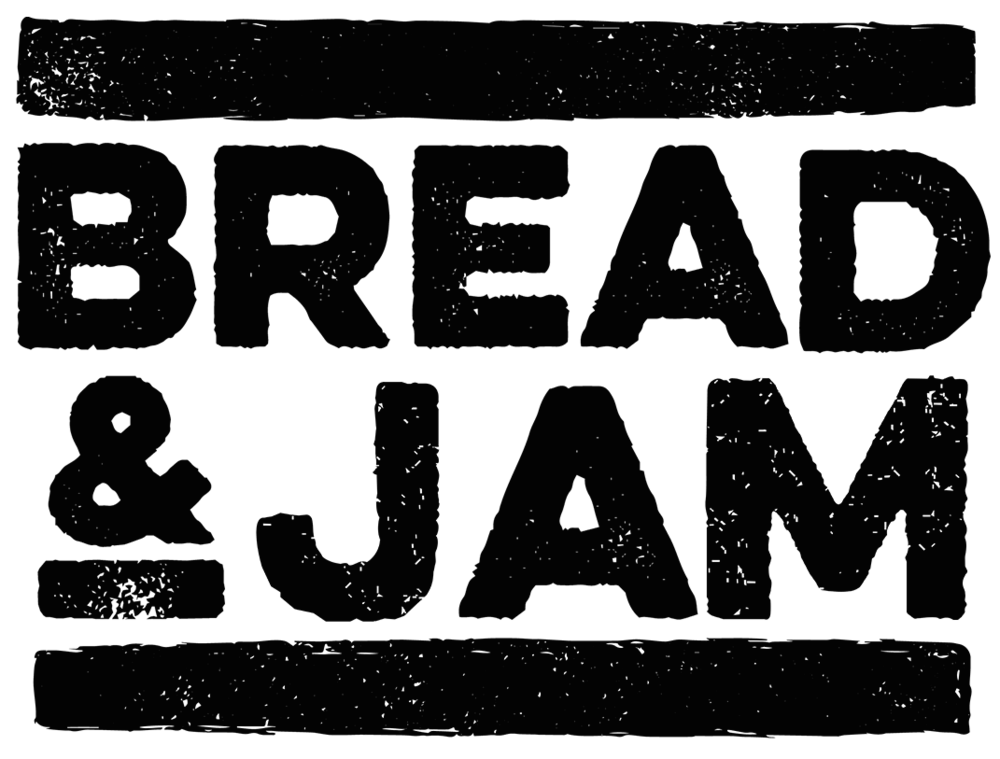
Five ways to improve the conversion rate of your D2C website
2nd September 2022
10 minute read
Last year Northern Comfort sponsored the Bread and Jam D2C Summit, an online conference for Direct to Customer brands.
I reviewed just over 50 D2C websites as a special offer for this Summit. A lot of these websites were making the same kinds of mistakes, so here I’m going to run through the top 5 ‘types of mistakes’ and how to fix them.
Your site could be making these same mistakes; if you can avoid or fix them, you should make more sales, more money, more customers.
Here we go.
1. Forget what you already know about your product.
You will be surprised at how many sites we reviewed where we had to fight to find out what the product was. Not just who it was for, or why it was special – but fundamentally, what is it?
This can be a difficult one to spot – you know your product intimately, so to you it’s incredibly clear exactly what the selling points are. You may have created your site with the idea that your customers will read through all the copy, and scroll all the way down the pages, then move onto the next page, then maybe go through the FAQs and get a full understanding of the product, before finally going to the product page and buying.
It’s not that you’ve specifically assumed that’s how your customers are going to behave; more that this seems like a logical way of presenting information on a website.
Once you think about your own behaviour on other websites, you know this isn’t true. A new visitor to your site isn’t as interested in your product as you are, and they don’t know all the things you know. They don’t understand the context of the content you’ve put on the site – why piece A is important, or relevant.
An average user will spend 10-20 seconds looking at your homepage and just five seconds reading the copy on a page. Can I find out what your product is, why it’s different, and why I want it in five seconds reading your homepage?
If you use a product like HotJar to see how far down your page customers go, you’ll see around 20%, at best, generally make it to the bottom of a page. In our experience, once you’ve moved two screen heights down, you’ve lost around 40-50% of your customers. So if further down the page you’ve got some great information about your product, half your visitors won’t see it.
How to go about fixing it
You need to find someone who doesn’t know anything about what you do and has no preconceived ideas about your business. Sit them in front of your website and give them ten seconds to work out what your business is about, and to talk out loud as they go. Record what they say on your phone.
Now give them a bit longer – ask them specific, basic details about the product. How many will it feed? What do you do with it when you get it? How do you prepare it? What can you make with it?
Ask them what questions they have about the product once they’re done – these are the questions that you’re not currently answering on your site, and alleviating these concerns will improve sales.
Finally ask them to find a product online, or name a product they already know, that is similar to yours. This is valuable information – it reveals the comparison set of your product in the customer’s mind. By ‘comparison set’, I mean the product the customer is already aware of that they are using to judge your product against. For example, if you’re selling smoothies in a bottle for £6 and the comparison set is Innocent, you’re going to have to work hard to explain why your product is so much more expensive than the Innocent smoothie. In this way we shift the comparison set of the customer to a different product, one which your product will compare against favourably.
A great example to illustrate this point is the placement in a retail shop of cashmere scarves. If they’re in the scarf section of the shop, they’ll seem much more expensive in comparison to the cheaper options available. Put them in the section with the cashmere jumpers, they suddenly seem cheaper. The comparison set has changed, and so the perceived price and value has also changed in the customer’s mind.
Do all of the above with ten people. As you sit there with them you may find that they have problems understanding exactly what your product is about. You may also find that this is a frustrating experience for you – how can they not know? It’s so obvious!
This is a good thing — you now have a lot of evidence to show that clarifying your message will help you explain what your product is, and therefore sell more, and you have some good ideas on what you need to improve.
A solid starting point for a homepage design is to have, above the fold, the following:
- A fixed image of your product, looking as delicious as it can be. Not a slideshow, or a scroller. Make the product big, the photo great. Let me understand as much of the basics of this product as I can from this photo. Put it in context. Let me see, at glance, how big it is, what’s in it, how many it serves, people enjoying it and in what context. Bear in mind the comparison set that the customer will perceive when they see the product, and how you can shift that set, if necessary.
- A bold header saying in as few words as possible what the product is
- A sub header saying why we should care.
- A clear, obvious link to what you want the customer should do next – typically a big ‘SHOP’ button.
Use the evidence from your customer research above to mock up a new homepage,and test it again. Iterate until enough people can tell you what you’re actually selling, who it’s for and why, within ten seconds of looking at the page.
2. Don’t ask for a decision too early
It’s important to not make the customer work too hard or think too much when using your site. A customer is trying to find the right product for them, and making that decision process as simple as possible is hugely important, as customers would rather abandon the sale completely than make the wrong decision. In fact, people are much more averse to making the wrong decision than they are motivated to make the very best decision. If they feel they could be making the wrong choice, or it’s hard to know they’re choosing the right product, they’d rather leave the site than get it wrong.
43% of websites we reviewed had a variety of links on the homepage each sending the customer to a different type of product, rather than one obvious link to a shop showing all products. Customers then have to visit each of these different sections in order to see all the types of product sold, and then choose and compare between products on these different pages before committing to a purchase.
This approach is perfect for sites with a variety of categories of product, within which sit many types of the same product. For example, if I want to buy some jeans from an online clothing site I want to be able to go directly to the ‘jeans’ section. Once I’m in that section I can see all the different types of jeans, and compare. So if you’ve this kind of product set, this advice may not apply to you.
If you’ve only one category of product however, then making the customer choose which type of product they want to see once they’ve landed on the homepage could be asking for a decision too early.
Let’s imagine a shop selling cashew nuts which can be purchased in a range of different products; packets, sampler packs, ‘bit of everything’ hampers. These are different versions of the same product and so you should allow the customer to directly compare between them on the same page. They shouldn’t have to make a decision after landing on the homepage about whether they’re buying an individual packet or a sampler box – nor should they have to navigate between different pages to compare these choices.
They’ve only just arrived on your site and learned what you offer, so at this point they’re basically looking to confirm their initial feelings and thoughts about your product. If they now have to choose between the individual bags, the sampler packs or the ‘bit of everything’ hampers, that’s too early a choice – it’s not the decision they want to make at this point.
Imagine walking past a restaurant* in a new city, liking the look of it from the outside and then looking at the menu through the window. You now want to confirm prices, make sure that it’s the right thing for you at this point and in this context, and see everything they offer to eat.
You don’t want to look at one menu to see the starters, then look at another menu for the meat dishes, and another for the fish course, and another for the vegetarian options – each placed in different windows. Then have to go around the corner to look at desserts, then somewhere else for drinks – all the time holding in your mind the first menu you saw and what was on it. You would want to see everything at once, and make a decision ‘yes, this is the right place for me’.
Customers will want to see all the products you sell, confirm their original opinion from your homepage of what those products are and why they are right for me, and then make that switch in their mind from viewer to purchaser. Once they’ve made the decision to purchase, once that switch is tripped, they may then decide that the product for them is a ‘sampler pack’. At that point making it easy for them to filter the shop page to only show this type of product is a great idea.
*(In fact, relating everything on your site to a shop or restaurant in the real world can be useful. Would you walk into a restaurant and ask for a table if it looked a bit shoddy? A bit badly set up? Dirty? Would you go in without knowing what kind of food they sold, or how much it might be?)
How to fix it
The more decisions I have to make on your site the more likely you are to lose me. Let me click on one Shop button and then see all the products you sell, so I can compare them and see which one I’m most interested in knowing more about. Make sure that on this shop page is relevant information about the products – if they’re vegan, tell me. Don’t expect me to remember that you said ‘vegan’ on the homepage – or rather, don’t let me worry about whether this particular product is vegan or not.
Show me your most popular products – social proof suggests I’m more likely to buy those. Show me your award-winners – we saw a number of websites who had photos of their products with the awards on the label in the photograph, and this isn’t good enough – make it clear and highlight it on the product page. Again, don’t make me think.
Relating to real life is instructive – if I was in a real shop with you, in front of a POS all about your products, what would you say to me? If you were showing me a menu, what would you say?
Always include prices; would you take something to the till without a price ticket? If possible either make shipping free or include it within the product cost. It might make it seem more expensive at first, but then you are less likely to lose people at checkout when they see shipping.
This approach will also allow you to play around and A/B test how the ordering of products on this page impacts conversion rates, or overall income, which can be an interesting place to experiment. One mistake we see on these pages is due to a popular notion about price anchoring – that is, you show the most expensive product first, which anchors a price in a customer’s mind, and then the other products seem much more reasonable in comparison.
Price anchoring is a real and powerful psychological effect which, once you’re aware of it, you’ll see everywhere, but when using it on your main shop page you must be careful; customers will have to scroll further down the page and see your other, cheaper, products in order to then see the cheaper products and therefore for the effect to work. A large percentage of customers won’t do that and so the effect is lost, and, worse still, your prospective customer has now mentally labelled you as ‘expensive’.
Try putting your best-selling products, new products, and award winners at the top and move your higher-priced products down the page. People willing to spend the money will find them. We did this for one client and immediately increased their income by 35%, and it took five minutes.
3. Don’t forget to sell the Product on the Product pages
We found this problem on an amazing 63% of sites – people forgetting to reinforce the main selling points of their product on their individual product page. Your customers won’t have read the homepage, the about us page, the shop page, and find themselves on the single product page, understanding the story you’re telling about your product.
For some people the product page will be their landing page, for others it will be the first page where they properly pay attention and read the page in detail. Again, imagine the real world – you walk along the aisles in your local supermarket and stop in front of a shelf. You glance across the products, then pick up one of them to look at in more detail. The people selling this product won’t assume that you’ll realise that it’s stocked in the gluten-free section of the supermarket – they’ll mention it on the packaging. They won’t assume you remember that you’re in a vegetarian supermarket – they’ll make it clear on the packaging. So should you on your product page – this the product the customer has picked up – remind them why. If you just show them a photo and a ‘buy now’ button, you could be missing out on that sale.
How to fix it
Make sure that you’re looking at this page with fresh eyes – and again, give it to other people to read through and sense-check. Make sure it’s clear, as a standalone page, what they’re buying, why, and who it’s for. Imagine this is the only page the customer will ever read about your product and the only photographs they’ll ever see – yet you have to make them want to buy the product.
Get the main product headlines higher up the page: “Vegan”, “Keto”, “Freshly prepared each day” and expand down the page in greater detail in easy to read sub-headlines.
Write your sub-headlines with the assumption that people won’t read the paragraphs below them; they should communicate information in themselves. For example, instead of turning sub-headings into questions and expecting customers to read more to find the answer:
“Why are we delivered on dry-ice packaging?”
use the headlines to explain the product:
“Delivered on dry-ice packaging for freshness”.
This way they’ll get the main selling points of your product without having to read all the details.
4. Subscriptions.
I know you all want subscribers to your products. The reasons make a lot of sense, and the security of having a regular pool of people subscribing each month and the income that guarantees is compelling. But often the option to subscribe is really high up the page, taking up valuable real estate which could better be used to sell the product in the first place. So you need to be clear about whether subscription is actually important at this point in your business growth, or whether you’d be better served without it.
The other issue with subscriptions is that you’re showing your new, potential customer two prices. Could this make them think that your non-subscription price is too high?
How to fix it
‘Fix’ might not be the right word. None of this is to say that subscription isn’t important or shouldn’t be considered – far from it. I just don’t want you to be pushing subscriptions at the expense of building a customer base.
Consider whether subscription is an appropriate offering for your product and whether you have a solid enough base of repeat customers. The subscribe option is directly appropriate for repeat customers – if you don’t currently have many of them, it’s probably not useful at this point in your journey. Keep the site without it and use the space to get more customers to start with. More customers = more potential repeat customers = an increasingly valid case for adding a subscription product.
Conversely if you have a lot of repeat customers, get it on there, but try framing it as a club rather than a subscription, and use the opportunity of your subscribing customers self-identifying as your keenest customers to market to them specifically with exclusives and other offers. Make customers feel that they’ll be missing out on something special if they don’t join, rather than just joining to save a few quid. To be clear – customers know that you want them to subscribe so that you get a regular income, and they know that you’re banking on them being less likely to remember to cancel the subscription. So try offering them more than just a small discount and treat them well when they subscribe, so it feels more like a two-way benefit to them.
5. Scrolling homepage banners
Don’t use scrollers to communicate information. People won’t hang around waiting for those new images to show on your ten-slide screenshow. They’ll glance at the first one, then get moving. Remember they only spend 10-20 seconds on the homepage overall, and that includes looking at the slideshow. There are some great studies which show the number of clicks the images in a slideshow get beyond the first image – spoiler alert – close to zero.
Slideshows are often used to transfer a problem which should be yours over to your customer. Rather than you making a decision about what the header and subheader on your homepage should be and therefore what the most important aspects of your product are, you instead spread all the benefits you can think of across all the slides on the slideshow, with multiple headers and subheaders, and leave the customer to work out what your product is about. By removing the slideshow you force yourself to make a decision.
Slideshows are useful on product pages for showing different photographs of the same product, but for communicating anything important, don’t use them. If the information is that important it should also be within the main copy anyway; and if it’s not, it probably doesn’t need to be on the slideshow in the first place. You’ll also save download time on your homepage, which everyone likes.
How to fix it
If you’ve done the work previously in this document already – making sure that your customers can tell what your product is just off a one page screenshot – you’re most of the way there. Remove it from the homepage and put in the big image, header and subheader we talked about earlier. If you feel you need a slideshow to get all the information available across to your customers, you need to think harder about your copy and how you’re describing yourself, or how your pages are structured.
Bonus Round: Stop talking about yourself instead of your product.
“When it comes to D2C, people buy people and relationships”. I hear this a lot, and it really resonates with ‘owner/founders’ as their product is a ‘little piece of them’ and so they want people to buy it, and therefore, buy them. Before you put too much stock into it though, check a few things out.
First, look on your Google analytics page and see how many visits your ‘About Us’ page gets. I’ll be surprised if it’s more than 1% of total visits. If people really buy people – why is it that your About page could be completely blank – or even describe your company in the worst possible terms – and it would only influence 1% of possible purchasers?
Second – compare how popular Amazon is with how popular Jeff Bezos is.
If you’re just telling me a few incidental autobiographical details, the story of you leading up to setting up this company – it’s not relevant, and just takes up space which could be used more effectively to sell your product. Customers don’t generally care about your story – they care about their own.
How to fix it
It’s not that who you are and what you do isn’t important. If it is directly relevant to your product, then talk about it. If you’re a three-star Michelin chef who’s now making baby food, mention it. This is because this information about you actually changes how we feel about your product; in effect, this isn’t about you at all, it’s further detail about the product which will help sell it.
So build the site to sell the product, only including details about you which are directly relevant and would impact on the customer’s perception of what you’re selling. Once that’s done, then set up your “About page” and talk as much as you like about yourself. If people are really interested they’ll find the details there.
So there you have it – five big errors we see a lot, how to fix them, and one bonus round problem. Shopify is a brilliant tool for building a site without any technical expertise or know-how on how to build a good website – and therein lies the rub.
If you take just one thing away from this review it should be to remember that you’re not building the site for yourself, but for your customers. If you’ve a problem with sales, it’s probably because there’s something you’ve assumed your customers will know, or do, because you know it. You can’t forget what you already know, but testing with customers who don’t know who you are will highlight issues you don’t know exist, and fixing those issues will make you more money.
Written by Rob Dobson
Rob Dobson has been working in digital and building websites for 20 years. From designing and developing the world’s first internet bank in 1999 (smile.co.uk), he founded Northern Comfort in 2010.




